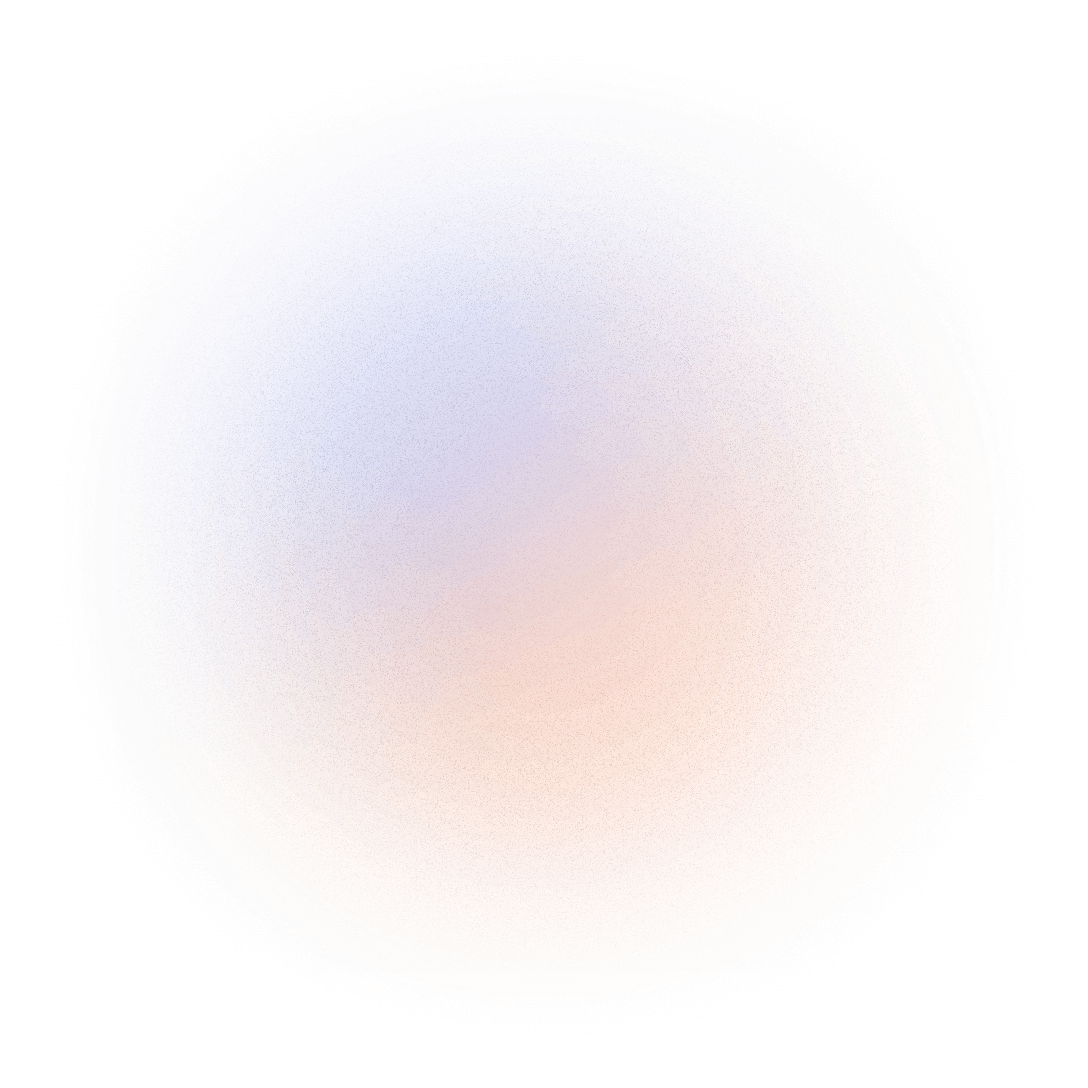登录后,购买下载资源更方便!
您需要 登录 才可以下载或查看,没有账号?立即注册
×
Brief DescriptionAdd the ability to accept payments in WooCommerce via Payop.com. A- H! x- T# C" i
Requirements- WooCommerce 3.0+; r! g# n0 m2 U# A9 p6 v
Installation- Download latest release
- Log in to your WordPress dashboard, navigate to the Plugins menu and click "Add New" button
- Click "Upload Plugin" button and choose release archive
- Click "Install Now".
- After plugin installed, activate the plugin in your WordPress admin area.
- Open the settings page for WooCommerce and click the "Payments" tab
- Click on the sub-item for PayOp.
- Configure and save your settings accordingly.& U5 A$ s( K3 u: B( ~2 p( e8 M3 ]
You can issue Public key , Secret key and JWT Token after register as merchant on PayOp.com. 8 l& U" t2 X8 C" p% ]4 ?
|